Use Play Block to manage the audio, radio, video and livestream.
Configuration #
Go to dashboard “Stations > Settings” to config the settings.
Single station #
To use Play Block, The post type must have the Gutenberg Block Editor.
- Create/Edit a station
- Click on the “Play” icon on the editor bar
- Choose “Single” for “Type” to add single station.
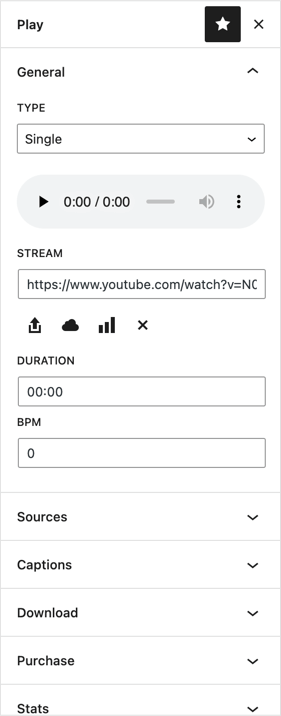
Stream field: Required for single type, you can use remote url or upload local media file. support audio, video, online stream.
Duration: Million seconds for stream file.
Waveform: sound waveform data, fill the “Stream” field and click the waveform icon button to get waveform data.
Album and playlist #
- Add New/Edit a station
- On the Play Block, Select album/playlist for “Type”;
- Input single station title to search station;
- Select single station when stations popup.
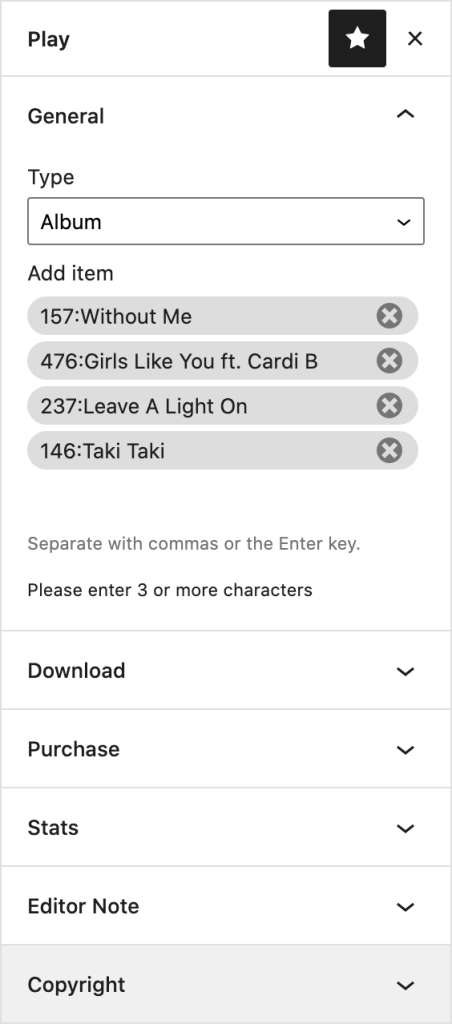
Front-end submission #
- Go to “Settings > General” to select “Anyone can register”;
- Choose “Contributor” for “New User Default Role”;
- Contributor can use the upload form to submit their own station.
“Subscriber” user can not use the upload form but can create playlist.